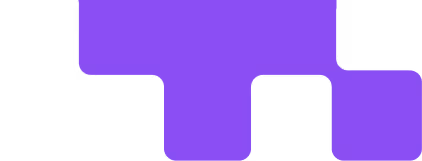Looking for QuickBooks for startups?
Looking for the best accounting software for startups? Want an alternative to QuickBooks Online? Puzzle’s real-time accounting solution is the leading option for startups and is commonly referred to as “QuickBooks for startups, but much better.”
Selecting accounting software is a significant decision for any accountant as it can influence your client's experience and your own efficiency, compliance, and success— or create inefficiencies and challenges.
By contrasting Puzzle's innovative AI-powered solution with QuickBooks' legacy capabilities, this guide will give a greater understanding of the two platforms, enabling you to choose the one that best suits your startup client's needs and goals.
We've assessed both options to enable you to make an informed decision confidently. Read on to learn why Puzzle is the preferred solution for startups.
If you are looking for the startup founder's guide to accounting software, read our founder-focused comparison on Puzzle vs. QuickBooks Online.
QuickBooks Online vs. Puzzle: the foundational difference
Puzzle is built for fast moving, ambitious startups who care about speed and accuracy. Puzzle is designed to help accountants do more in less time, and helps founders feel empowered about their business.
There are many differences between Puzzle and QuickBooks Online (QBO) listed in the guide, but the key differences is the underlying technology, which creates key new capabilities:
- Puzzle is built for startups. QBO is not.
- Puzzle is the first real-time solution built for startups and is the first accounting solution to reach Level 3 Autonomous Accounting. QBO is not real-time.
- Puzzle's dashboard was built to provide startup metrics like real-time burn, runway, MRR, and ARR, that are useful for investor reports. QBO does not provide startup metrics.
- Puzzle offers simultaneous accrual and cash accounting. QBO does not.
- Puzzle offers AI-powered workflows like AI Categorizer and AI Lookup. QBO does not.
Read on to learn more.
Capabilities: Puzzle vs. QuickBooks Online
Design and User Experience
🧩 Puzzle:
- Puzzle comes with user-friendly workflows that are easy to use and learn for both non-financial founders and accountants. Puzzle is designed for modern startup and accounting teams who want a source of truth for all financial data and insights.
📚QBO:
Instant access to startup metrics
🧩 Puzzle:
- Puzzle users access real-time startup and fundraising metrics immediately in the dashboard, like burn, net burn, runway, MRR, and ARR.
📚 QBO:
- Startup metrics are not available in dashboards. This must be calculated and maintained manually in spreadsheets.
Real-time financial reports
🧩 Puzzle:
- All of Puzzle’s reports are in real-time (balance sheet, income statement, cash flow report, spend explorer, revenue insights, and startup metrics). All data is incorporated immediately into dashboard metrics and financial reports immediately, enabling real-time financial metrics and reports. Learn more about Puzzle’s real-time principles.
📚 QBO:
- QBO does not offer real-time financial reports. Data goes through a data quarantine and must be approved before being included in dashboard metrics and financial reports. This requires a lot more manual work from the user, resulting in slower reporting time.
Time commitment required
🧩 Puzzle:
- Autonomous Accounting features allow users to close the books faster. Closing the books faster means faster insights. In fact, some founders have only needed to spend 30 minutes per month on month-end review.
📚 QBO:
- On average, finalizing one month of accounting and finances can take anywhere between 5 to 21 days. This is the same regardless of whether a founder or bookkeeping is maintaining the books.
Ease of onboarding and setup
🧩 Puzzle:
- A founder can set everything up in minutes before passing things off to a bookkeeper (or even managing their own accounting!) Select Puzzle’s self-serve option for onboarding or choose Puzzle’s high-touch onboarding process, which is led by CPAs.
📚 QBO:
- A lengthy self-serve onboarding process can cause significant delays in getting set up due to complex navigation, and the need to manually create categorization rules.
Integrations: Puzzle vs. QuickBooks Online
Native integrations
🧩 Puzzle:
- Puzzle is the only accounting software built natively with direct APIs to the new fintech stack for startups, including Mercury, Brex, Ramp, Stripe, Gusto, Rippling, and more.
- Direct native APIs mean the integration with Puzzle is seamless, allowing automated workflows in accounting software that was not possible before. This enables up to 90-95% of categorization work to be put on autopilot. We integrate also with all other banks and cards via Plaid.
- Puzzle's structured data is also available via our developer API. Startups like AngelList, Runway.com, LTSE, and others use it to power their services.
📚 QBO:
- QBO integrates with many more apps than Puzzle. They have over 750 popular business applications via their developer API. Note that some are not built natively. For instance, integrating Stripe to QBO requires a connection through a third-party connector, such as Synder.
Banking integrations
🧩 Puzzle:
- Puzzle is built natively to Mercury's API and Brex's API. Puzzle integrates with all other bank accounts through Plaid.
- Building natively provides higher reliability of connections and higher robustness of data, which allow us to build source-specific rules. This eliminates the time-consuming task of importing PDF bank statements into the accounting system by automating everything and eliminating the need for manual downloads. Rather, every single bank transaction in Mercury or Brex is immediately synced to Puzzle in real-time with lowered risk of bank feed breakage.
- 90% of banking transactions are auto-categorized in Puzzle through Mercury and Brex. 10% of transactions are intentionally not auto-categorized as Puzzle recognizes the need to manually review certain vendors whose transactions may be more subjective.
📚 QBO:
- QBO syncs with most banks but does not have native integrations to Mercury and Brex as Puzzle does. In Puzzle’s data, we found that traditional bank feeds (not Mercury or Brex) that are connected via Plaid are not as powerful as direct banking integrations as there is limited metadata.
Stripe integration
🧩 Puzzle:
- Puzzle is the first accounting software built native to Stripe and does not require a third-party app to connect the two systems.
📚 QBO:
- To integrate Stripe and QBO, you need a third-party app to act as a connector between the two, like Synder.
Spend management and credit card integrations
🧩 Puzzle:
- Puzzle has the most widely-used application on Ramp's Accounting and Bill Pay API, where expense tracking is a breeze. Expenses on Ramp are synced directly to Puzzle’s Chart of Accounts, which is 99% auto-categorized. Puzzle also has an API with Brex’s credit card.
📚 QBO:
- QBO syncs with many credit cards.
Features: Puzzle vs. QuickBooks Online
AI-powered workflows
🧩 Puzzle:
- Puzzle AI is transforming accounting workflows for everyone involved. Puzzle AI Categorizer is the first feature of its kind in any type of accounting software. Puzzle’s auto-categorizer, Puzzlebot, auto-categorizes 90-95% of a company’s transactions without requiring the user to set up manual rules. The last 5-10% of a company’s transactions require additional context, supporting documentation, or review from a decision-maker to finalize categorization. Gaining this context is a common frustration for all users involved, which is how AI Categorizer came to be. Watch this 50-second video to see how AI Categorizer works or learn more here.
- Puzzle AI Lookup is also the first feature of its kind in any type of accounting software. This is a feature within all transactions that enable a user to click on a button and “ask AI” for help in categorizing a transaction —without context switching between tools. AI Lookup syncs with OpenAI, and will provide suggestions on what the vendor is based on plain English prompts.
📚 QBO:
- At the time of writing, QBO currently has not released any AI-powered workflows that offer the same benefits as AI Lookup or AI Categorizer.
Auto-categorization
🧩 Puzzle:
- Puzzle's advanced categorization learning model auto-categorizes up to 90 to 95% of transactions. While other accounting systems have user-created and auto-suggested rules based on a company’s previous categorizations, Puzzle’s ruleset includes a more robust layer of global and system-based rules that is not limited to a company’s previous transactions.
📚 QBO:
- While QBO has some system-suggested rules, they are not global. This means the user needs to take the time to manually set up rules at the outset.
FDIC coverage
🧩 Puzzle:
📚 QBO:
- Does not provide FDIC coverage monitoring.
Collaboration workflows
🧩 Puzzle:
- Puzzle's in-app collaboration feature enables seamless communication within Puzzle, eliminating the need for tool-switching and keeping everything in place.
- Users can request specific actions from others within a transaction, such as category review, documentation, or more context.
- Notifications are promptly sent to recipients via email, streamlining the process and reducing repetitive cycles of searching for answers and supporting documents.
📚 QBO:
- QBO offers integrations with popular collaboration and practice management apps such as Karbon.
Spending Insights
🧩 Puzzle:
- Puzzle’s Spend Explorer helps users analyze spend by category, vendor, top purchase, and over time in easy-to-digest graphs.
📚 QBO:
- Graphs and charts are available in QBO, but they are not always easy to access. They are also not integrated into the main reporting dashboard.
Auto-accruals
🧩 Puzzle:
- This is one of Puzzle’s unique features, that is not available on any other accounting platform. This means users can maintain both cash and accrual accounting books, if needed.
- Save time and eliminate the need for a manual journal entry with Puzzle’s feature that enables auto-reversing expense accruals based on a cash transaction.
- The auto-accrual is always tied to the original cash transaction, boosting traceability while saving time and boosting efficiency.
How Auto Accruals Works
- The user receives an option to book an ‘auto expense accrual’ in each cash transaction, by clicking a box.
- The user selects the date to book the expense accrual (e.g. June 30, 2023) and selects the box.
- Two journal entries are recorded upon this selection. The expense accrual, and the auto-accrual on the following day.
📚 QBO:
- No auto-accrual workflow available. When accruals are recorded manually in other systems, including QBO, it becomes significantly more challenging to trace transactions to source data.
Bank reconciliations
🧩 Puzzle:
- Puzzle automatically adds bank statement data and includes integrity checks to identify transaction duplications, errors, omissions, unsupported transactions, linked transactions, orphan transfers, and more.
- Puzzle uses the bank statement data in Mercury or Brex via API to automatically pull relevant information directly into Puzzle’s auto-drafted bank reconciliations.
- Unlike QBO, Puzzle also runs automated pre-reconciliation validation checks before you run your bank reconciliations.
📚 QBO:
- Bank reconciliations work in a similar manner to Puzzle's.
Fixed asset ledger
🧩 Puzzle:
- Puzzle creates an automatic schedule for straight-line depreciation on all fixed assets.
📚 QBO:
- Depreciation for fixed assets is not auto-calculated.
Investment and Support: Puzzle vs. QuickBooks Online
Cost-to-value
🧩 Puzzle:
- Puzzle provides a six-month trial option with four pricing plans available. Partner plans are available for preferred accounting partners.
📚 QBO:
- Monthly plans start as low as $30 per month, with discounts available for partners. QBO also offers a 30-day free trial option.
Scalability
🧩 Puzzle:
- Puzzle is built to scale with a startup as they grow. Learn more.
📚 QBO:
- Not built to scale with startups as they have been identified as best for industries like construction, farms, freelancers, property management, retail, and manufacturing.
Customer support
🧩 Puzzle:
- Have a question about the platform? Talk to real humans who are easily accessible via email or chat. Users can book a 1:1 support call or chat with our team through chat and email.
📚 QBO:
- Access help articles or engage in online community discussions. Founders can even access a live bookkeeper through QuickBooks Live. As of the time of writing, online reviews for QBO’s customer support were rated 4/5 on GetApp.
Accounting and tax support
🧩 Puzzle:
- Quickly access Puzzle’s one-click tax package to send to your tax specialist.
- Founders receive support through the "Ask an Accountant" feature or through Puzzle’s network of startup bookkeepers and preferred startup tax specialists.
📚 QBO:
- One-click tax packages are not available, but QBO has a large volume of in-house and outsourced Tax Advisors.
What companies say about Puzzle
Puzzle is the leading choice for startup founders and accounting firms who value using technology for efficiency and productivity. More than 1,000 startup founders currently use Puzzle for:
- Real-time data and crucial startup metrics like burn, runway, ARR, and MRR.
- Real-time financial reports to drive growth and be prepared for fundraising.
- Effortless tax preparation.
Here are testimonials from startup founders and accountants who have partnered with Puzzle.
“Puzzle is accounting software of the future." - Megan Reid, Startup Accounting Manager, Burkland & Associates, SaaS Divison
“Puzzle easily saved us $10-20k getting our books organized and taxes filed for the first time so we could close our seed round. I know absolutely nothing about accounting, but Puzzle does everything for you. A huge headache and distraction is now a non-issue because of Puzzle.” - Tushar Sheth, CEO & Co-Founder, SuperFocus AI
“I don’t understand how things are set up in QBO and even trying to pull a report is difficult. Puzzle simplified what founders need access to and makes it easier for them to find what they need. I was able to use Puzzle change a category in a transaction without watching a single video. I’ve never been able to do this in QuickBooks. This is huge.” - Dr. Lindsay Padilla, CEO & Co-Founder of HelloAudio
Looking for more? Read testimonials.
Puzzle and QuickBooks Online: a comparison of two different accounting software systems
When deciding between accounting platforms, ask yourself what capabilities are most important as your clients scale their growth and you scale your practice.
If you value the instant availability of startup metrics, visual dashboards to understand spend and revenue, AI-powered workflows, and native integrations, Puzzle is a better choice. After all, Puzzle was built for startups and proactively uses AI to empower accountants! Users can also access real-time access to metrics like burn, runway, ARR, MRR, and FDIC monitoring, at all times.
If your client is in an industry like retail, manufacturing, property management, or own your own small business, QuickBooks Online is likely a better choice. If you need features such as integrated invoicing, sales tax tracking, time tracking, inventory management, and deal with cash and paper checks, QBO is also likely the right solution for you.
Already on QBO and looking to switch? Using Excel? Email getstarted@puzzle.io for free and fast migration support to Puzzle or sign-up in minutes here.