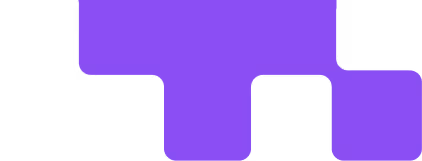Say goodbye to the days of struggling with time-consuming manual accounting tasks, especially if you're a founder or an accountant of an early-stage startup like Flike. Flike (YC S22), a company focused on AI solutions for modern go-to-market teams, has taken a big step towards automating their accounting processes.
How did they do it? In accounting, the first step involves making sure the matching process of all the financial data between systems is accurate, a process known as bank reconciliation. But what if we told you this can now be done automatically without manual data entry?

All thanks to Mercury's new statement API integration with Puzzle, Tobias Mueller, co-founder of Flike, no longer needs to rely on a bookkeeper to manually reconcile bank statements and stress about understanding the bank reconciliation process.
“With Puzzle's automation, I can trust that our financial operations are set up correctly, giving me the time steer Flike toward growth. Puzzle has empowered founders like me to work smarter, not harder.”
Today, we’re diving deep into Mercury’s API as a part of our Fintech for Founders series.
Flike's journey towards using level 3 Autonomous Accounting has been possible with Puzzle’s integration of Mercury’s API, part of the Mercury banking platform.
Mercury's API benefits not only founders and CFOs but also accountants by syncing every bank account transaction with Puzzle in real-time.
This unique integration fully leverages Mercury's API, delivering a wealth of automation giving founders and accountants the most precious gift of all—time. The direct connection ensures reliable data, including metadata not typically found in a traditional bank feed, and access to historical balances through the statements API.
For founders, time is a precious resource that should be used wisely. Traditional bank reconciliations are notorious for being a drain on time and energy.
To put it simply, performing a bank reconciliation is a month-end close process that ensures your company's cash records match your bank statements and bank transactions.
Before this integration, manually cross-referencing transaction matching between your bank and accounting software was a painstaking task. Founders like Tobias spent an eternity matching transactions between their accounting records and bank statements.
Puzzle effortlessly compares the balances in your accounting system with Mercury statement balances for a specific month.

Puzzle uses Mercury's API to perform automated pre-reconciliation validation checks.

Puzzle's automated reconciliation screen effortlessly populates the "Statement Balance”.

Automated Statement and Memo Imports: A Double Boost to Efficiency
Beyond reconciliations, here’s how Puzzle, thanks to its direct Mercury integration, changes the game for founders and finance teams:
Mercury's API simplifies bank statement imports into Puzzle. This integration streamlines and eliminates manual tasks and the reliance on separate systems, ensuring financial accuracy and bolstering traceability, thus rendering businesses audit-ready.
The integration extends to syncing meta-data from Mercury, including transaction details like descriptions, memos, and notes. This automated process guarantees meticulous record-keeping without the need for manual journal entries, relying on spreadsheets, saving time and minimizing errors.
Tobias isn't just saving time; he's gaining peace of mind. As a first-time founder, Tobias can now focus his time and energy on the strategic aspects of growing Flike.
Want the same cash flow management efficiencies as Tobias? Check out Mercury and Puzzle and learn more about Mercury for startups and accounting teams.
Stay tuned for more guides from our Fintech for Founders series!