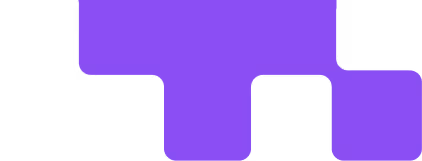Release Note: Automated Fixed Asset Depreciation
What's New?
Companies and bookkeepers can rely on Puzzle to dynamically manage their depreciation schedules directly on the Puzzle site. They will no longer have to maintain external depreciation schedules or book manual journal entries for depreciation expenses.
Here's what to expect:
- Place Fixed Assets in Service: Users can capitalize Fixed Assets to the balance sheet, effective as of an in-service date.
- Potential Fixed Asset Detection: Puzzle will automatically suggest transactions to be capitalized as a Fixed Asset if certain conditions are met. An example would be any Furniture or Electronics with a transaction value above $2,500.
- Managed Depreciation Schedules: Companies with at least one Fixed Asset in service will automatically have depreciation schedules generated for each asset. Depreciation schedules will be dynamic and continuously maintained throughout the useful life of an in-service asset.
- Ongoing Automated Accruals: Depreciation expense for in-service fixed assets will be automatically calculated at the end of each month. This calculation will automatically flow to the company's P&L statement as Depreciation Expense and to the Balance Sheet as Accumulated Depreciation.
- Split out transactions into Fixed Assets: Companies can partially allocate transactions as fixed assets. An illustrative example might be a company making a single large purchase that includes furniture, equipment, and office supplies. They can break this down into appropriate fixed asset and expense categories.
- Enhanced User Experience: Front-end changes help users see their next scheduled depreciation expense. Additionally, the side drawer on the fixed assets has been expanded to include more detail.
How It Works
When Puzzle identifies a transaction that appears to be a fixed asset, it will add it as a "Pending Fixed Asset" on the Fixed Asset page. Users will be prompted to navigate to that page, where they can either input details and confirm the fixed asset; or indicate that the transaction is not actually a fixed asset.
Additionally, users can manually add fixed assets on their own through the "Add" button on the fixed assets page.
What's Next?
- Additional configurability: Companies will have the ability to modify auto-accrual preferences.
- Enhanced traceability: Improved front-end linking between General Ledger entries and the underlying fixed asset calculations.
- Disposals: Automatic calculation and recognition of gain or loss on disposal of assets.
Feedback? Additional questions? Feature Requests? Reach out to the author here.