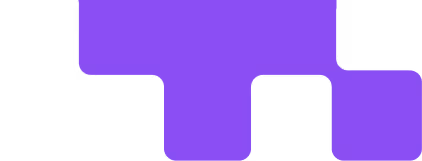QuickBooks keeps you waiting weeks for financial insights while you're making daily business decisions. Puzzle gives you real-time visibility into cash, burn, and runway—plus 95% automated categorization that cuts your monthly accounting work from hours to minutes.
As HelloAudio's founder put it: "Waiting for my monthly reports was a huge pain point when making weekly decisions. These insights are now instantly available in Puzzle."
But sometimes you might want to move your historical records, or might need to convince your bookkeper. Here's how.
Set up takes just a few minutes. Connect your bank accounts and payment processors, and you'll immediately see your real-time financial position.
💡 You'll experience Puzzle's power right away. Your dashboard updates with live cash position, burn rate, and key metrics—no waiting for month-end close.
Copy this template and CC: support@puzzle.io so we can coordinate the transition:
Hi [Bookkeeper Name],
I'm switching our accounting from QuickBooks to Puzzle. Beyond matching QuickBooks' functionality, Puzzle offers:
- Real-time financial dashboard with cash, burn, and runway I can check anytime
- Daily financial statement drafts so I can make decisions while you're closing books
- 95% automated categorization using AI that learns our spending patterns
I've CC'd Puzzle support to coordinate migrating our books. We can set up some time with them to learn more.
Thanks!
We can schedule a 30-minute call to walk through the migration process, or we'll simply coordinate directly with your bookkeeper—whatever works better for you. Do this in app or email support@puzzle.io
Our team handles the heavy lifting of transferring your QuickBooks data to Puzzle. You can track progress in real-time through your "Historical Books Checklist" in the Puzzle app.
What gets migrated:
Once migration is complete, we'll walk you through your newly imported data and confirm everything looks correct. You'll get the green light to cancel your QuickBooks subscription.
Log into your real-time dashboard with daily-updated financials. No more waiting weeks to understand your business performance.
Will there be downtime? No. You can use both systems during migration, then simply stop using QuickBooks once everything's transferred.
What about my bookkeeper? They'll love the time savings. As one accounting firm noted: "Puzzle really leverages AI and automation to help us code transactions faster and provide accurate reports to clients."
How long until I see the benefits? Immediately. Your real-time dashboard populates as soon as you connect your accounts in Step 1.
Ready to switch? Get started with Puzzle →
Questions? Email support@puzzle.io—we're here to make your transition seamless.