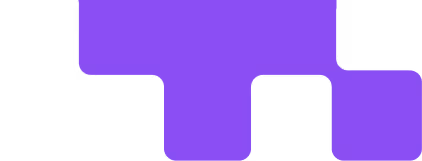Thanks for connecting your data. We're working our magic to bring you real-time financial insights.
What magic?
If you're used to older accounting options like QuickBooks, you know the headache of manually moving your data into their general ledger. But with us, it's all done automatically, with no extra work for you.
We're gathering your transactions, performing an integrity check, categorizing them and posting them in our general ledger. And if you're new to this process, don't worry – we'll handle it for your entire company history.
Think of it this way: what would take days for full-time accountants to do, we'll have done in less than an hour.
Here’s what’s happening behind the scenes, at this very moment:
When you connect your bank feeds to software like QuickBooks or Xero, your information gets locked away in what we call 'data quarantine'.
It can take days for full-time accountants to manually go through your transaction history, move it to a general ledger, and turn it into financial statements. But with Puzzle, we skip the quarantine and get it done in just minutes – sans quarantine.
Our automated analytics and validation system makes sure your financial statements are accurate and holistic — no accounting expertise or certification needed.
And the best part? You don't have to choose between speed and accuracy. Puzzle has got you covered for both.
Once we've completed processing your data we'll send you an email to let you know that everything is good to go.
Until then, here are two things you can do to get ahead:
First, there’s a button at the top of your loading page that reads “Start categorizing transactions.” If you click it, you can start validating transactions. To learn more about this step, start here.
This will also act as a jumpstart for our machine learning system to begin customizing itself to your books. The more you work with Puzzle, the faster and smarter it gets over time.
Second, you can book a session with our customer success team who can walk you through our platform in depth. In addition, you can hire an on-demand bookkeeper to do this for you.