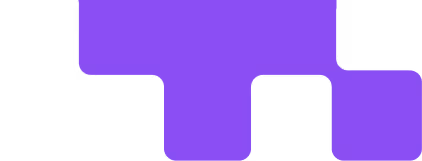The key to understanding the health of your business and keeping your investors and the IRS happy? Categorizing your transactions.
That’s why Puzzle makes the categorization process easy.
First, navigate to your “Transactions” page.
You’ll see your transaction history — a list of transactions we’ve pulled from bank account, company credit cards, and Stripe account.
Next, click on a transaction’s category to begin classifying it.
From there, Puzzle converts these detailed transactions into accurate cash-basis financial statements for your company.
Rules can help you automate categorization, saving you time every month.
Let’s say you have a recurring transaction, like a monthly invoice from a SaaS vendor.
To avoid having to make the same categorization every month, you set up a rule that says every new transaction matching this description is labeled under the Subscription Revenue category. After making a rule once, you’ll never have to categorize that type of transaction again.
Puzzle’s automation learns from the categories you set and creates smarter automated rules to generate category suggestions.
Whether you’re filing taxes, raising your Series A, or just trying to understand your business better, accurate financial records are an absolute essential. Without detailed bookkeeping (including categorized transaction histories), your records become far less reliable.
Inaccurate categorization can lead to:
Ultimately, categorizing your transactions on Puzzle is both low-lift and high-return.
Spending a few minutes each week to categorize transactions or set up rules can save you hours per month and increase the accuracy of your financial data -- enabling you to make better decisions for your business.